New Location Buy Shipping Fedex Not Working
Hi All,
We are trying to add a New Ship From location to our account to use when using Amazon Buy Shipping with our Fedex account. Everything works with all locations that were input before the new Locations page was introduced. Since this time, we received errors telling us a Ship From phone number is needed, even though this is present. New location essentially matches all older locations, but with the new location's information.
We have had a pending case since 5/16/24 and we only get updates stating it is being transferred to the relevant team - we have received this 4+ times with no resolution yet. Amazon, USPS and UPS options still show up, but Fedex gives us the Ship From Phone Number Required error.
@KJ_Amazon I tagged you in another post regarding this and it still has not been resolved. Case ID is 15283560981 and I have included a screenshot of the error we receive with ALL Fedex options for the new locations.
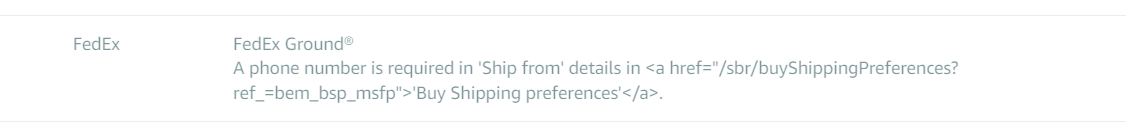
New Location Buy Shipping Fedex Not Working
Hi All,
We are trying to add a New Ship From location to our account to use when using Amazon Buy Shipping with our Fedex account. Everything works with all locations that were input before the new Locations page was introduced. Since this time, we received errors telling us a Ship From phone number is needed, even though this is present. New location essentially matches all older locations, but with the new location's information.
We have had a pending case since 5/16/24 and we only get updates stating it is being transferred to the relevant team - we have received this 4+ times with no resolution yet. Amazon, USPS and UPS options still show up, but Fedex gives us the Ship From Phone Number Required error.
@KJ_Amazon I tagged you in another post regarding this and it still has not been resolved. Case ID is 15283560981 and I have included a screenshot of the error we receive with ALL Fedex options for the new locations.
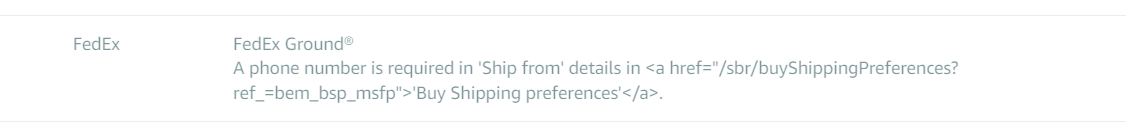
57 odpowiedzi
Topher_Amazon
Hi @Seller_4UM8yjmyTV3Aj,
I see this case is still being researched but KJ and I will keep an eye on it and update if we hear before you do. I'm sorry to hear about these frustrations and feel free to reply below if there are further developments.
Topher
Seller_4UM8yjmyTV3Aj
@SEAmod@Rose_Amazon @priscilla_amazon Adding additional mods, we need help on this, PLEASE. There are now multiple posts from multiple sellers.
Seller_Iq8G0IA7I69uO
Did anyone find a way to lock in the duplicate Ship From location as default so I do not have to change the Ship From on every order?
We started experiencing this glitch with FedEx labels on July 8th or 9th.
Seller_Pmj9UjiWX0sC6
hi i ran into this same issue today with amazon asking me for contact number while its clearly in the shipping settings
Did anyone ever had this issue resolved?
Please advise
Seller_Iq8G0IA7I69uO
It is blocking me from buying FedEx labels for our FBM (MFN) orders.
We can create new locations. I just created one called Support Please Help Fix This. I made Support Please Help Fix This our Default location. This new location has the FedEx No Phone Number in Ship From glitch like all the others except for the magically appeared duplicate location. Only the magically appeared Duplicate location allows me to purchase a FedEx shipping label.
I wish we could "Hide" images like in the old forum so they do not take up so much space. Here are the images.
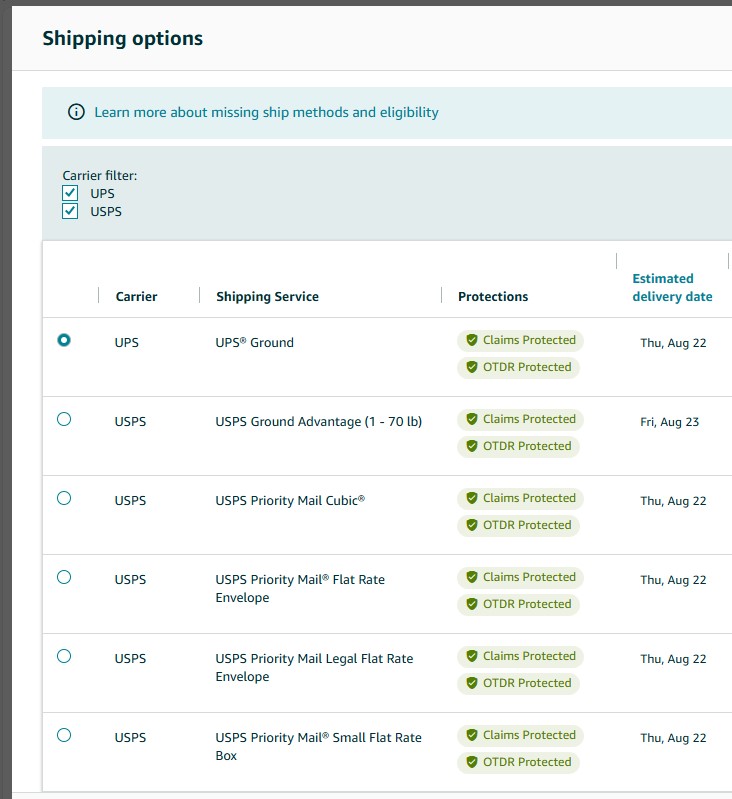
No FedEx above in the original CHIPS and GAMES location.
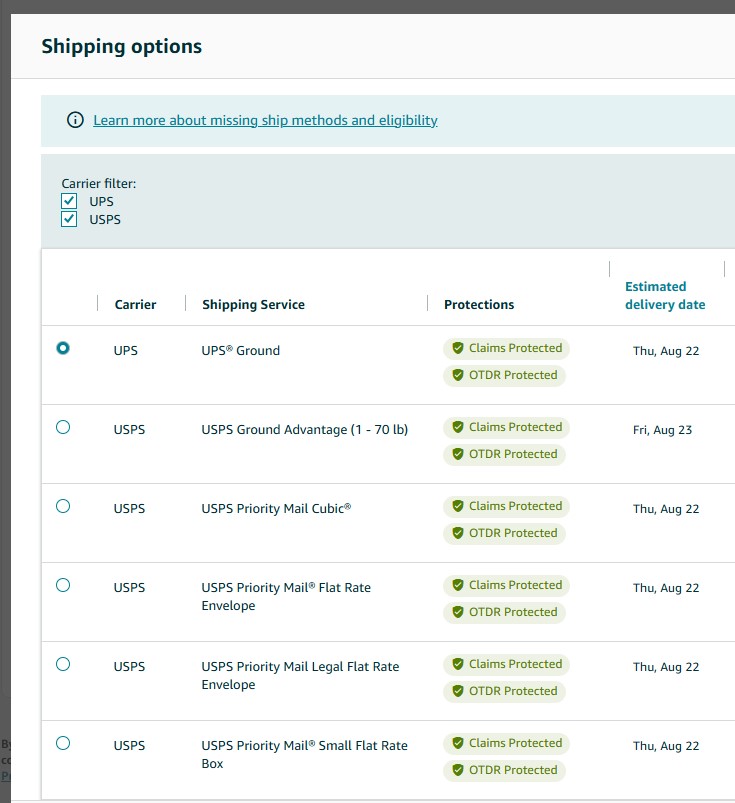
No FedEx in the above CHIPS and GAMES Roswell location.
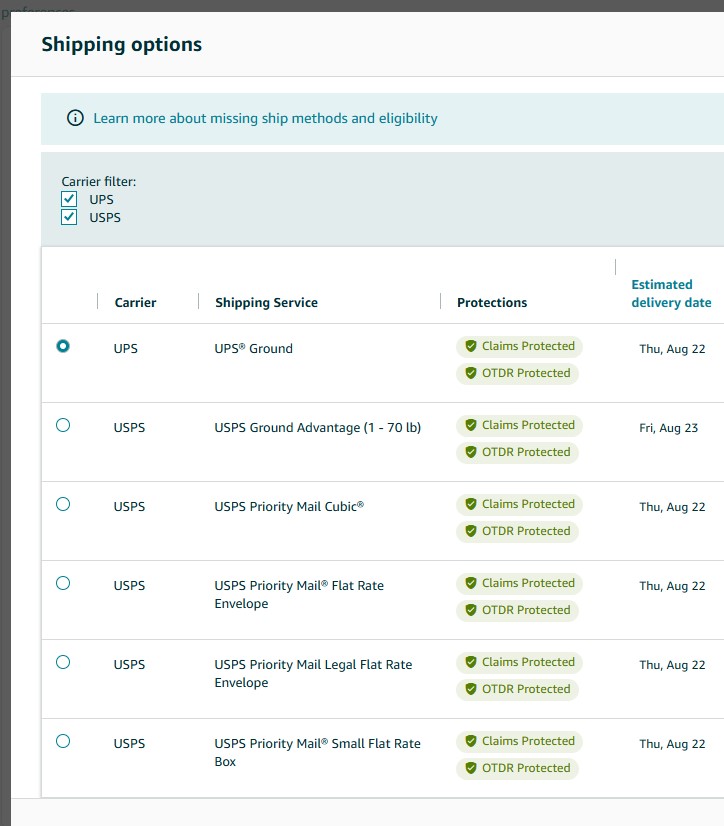
No FedEx in the above CHIPS and GAMES Atlanta location.

Brand new location above created today and set as default does not provide FedEx either. This location is called Support Please Help Fix This.
And here is the error message or grayed out area in Buy Shipping.

Seller_Iq8G0IA7I69uO
Temporary may not be the correct word. Temporary normally means a short time. Does your "Partner Team" have any idea when they can fix this glitch? Or, are they still scratching their heads and can't figure out what went wrong?
2+moths seems odd to not fix something.
Seller_4UM8yjmyTV3Aj
@KJ_Amazon
We're with JoeyB, this has been going on for months, after Amazon implemented a "new" update. This is not isolated to 1 seller and there have been multiple sellers posts on this, not just in my thread.
We need a resolution, not a Band-Aid.
KJ_Amazon
I am continuing to share feedback from this thread with our partner team. I requested updates on any permanent fixes for this issue and I will provide updates as they become available.
In the meantime, the temporary solution is still available as needed, on request.
KJ_Amazon
Seller_vsp8XITWOSICB
I am having the same issue. Can you please do this magical duplicate my SHIP FROM which will show FedEx labels.
Right now we cannot make labels at all.
Seller_Zw8LsZUQSH440
Any news on this? We have the same problem.
Seller_Zw8LsZUQSH440
Hi. Any news on solving this problem? I have a case (ID 15953436711) and can't get any help.
Seller_gWPm5gDMTnlxP
@KJ_Amazon@Topher_Amazon@Rose_Amazon@priscilla_amazon
Please help fix this problem on my seller account See case ID 15974805011 & 15974871661
No Fedex buy shipping option available- error message shown below:
FedEx FedEx Home Delivery®
A phone number is required in 'Ship from' details in <a href="/sbr/buyShippingPreferences?ref_=bem_bsp_msfp">'Buy Shipping preferences'</a>.
Seller_yBj2CKLoy4n69
We are having the same issue. There was a temporary fix described in the thread below that seemed to be successful for other sellers -
https://sellercentral.amazon.com/seller-forums/discussions/t/87590ca4-b1ae-4df0-af28-e6c2e1d1778f
"Our team is aware of this issue and is working on implementing a solution. In the meantime, a temporary solution has been put in place. When you select a Ship From location you will see a duplicate option for the newly entered locations. One of these has the correct contact info and can be used to buy Fedex labels while the other will still show the "Phone number is required" message."
We have requested to have this same temporary fix administered to our account via Case ID 16003420531. Please advise as quickly as possible.