What are the roles within Brand Registry? Here's the list!
Hi sellers!
Are you familiar with the roles within Brand Registry and what gives you access to certain tools or rights within the brand? I'm here to help with that! In this post, we will introduce two types of roles to help you manage and grow your brand after enrolling your brand in Brand Registry.
1. Protection roles
Protection roles are a group of permissions that can be assigned to a Brand Registry user. These permissions enable access to brand protection benefits such as the Report a Violation tool.
There are three protection roles available for Brand Registry user accounts: 1. Administrator, 2. Rights Owner, and 3. Registered Agent. Please note that only Administrators can use the User Permissions tool to add users and roles to your brand.
The following table demonstrates which brand protection benefits and tools are accessible for each protection role. (Please visit the Protection Roles Help page)

If you need to assign protection roles for your brand, follow the steps on the help page.
The user will receive an email instructing them to accept your invitation. Before being assigned a protection role, each user must create a Brand Registry account, and accept the terms and conditions.
2. Selling roles
Selling roles are a group of permissions that can be assigned to a selling account using a merchant token to unlock eligibility for brand selling benefits. Once you enroll in Brand Registry, your Seller Central account may be assigned a Selling Role for your enrolled brand.
There are two selling roles that an Administrator can assign: 1. Brand Representative and 2. Reseller. The below table lists the programs and benefits that are available to each selling role.
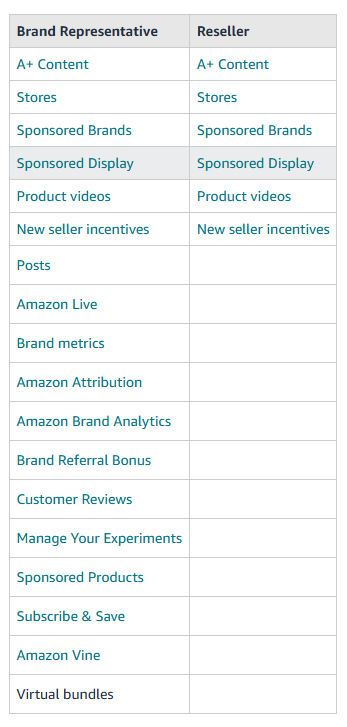
To assign a selling role to a Seller Central account, the brand Administrator must follow these steps in the help page.
I've assisted a few sellers over the last few weeks answering questions about Premium A+ access (under A+). Most of the sellers did not have a Selling role assigned but only a Protection role. Please make sure you have the right roles to access the tools for your brand.
If sellers have specific questions regarding Brand Registry roles, please let me know in the comments!
What are the roles within Brand Registry? Here's the list!
Hi sellers!
Are you familiar with the roles within Brand Registry and what gives you access to certain tools or rights within the brand? I'm here to help with that! In this post, we will introduce two types of roles to help you manage and grow your brand after enrolling your brand in Brand Registry.
1. Protection roles
Protection roles are a group of permissions that can be assigned to a Brand Registry user. These permissions enable access to brand protection benefits such as the Report a Violation tool.
There are three protection roles available for Brand Registry user accounts: 1. Administrator, 2. Rights Owner, and 3. Registered Agent. Please note that only Administrators can use the User Permissions tool to add users and roles to your brand.
The following table demonstrates which brand protection benefits and tools are accessible for each protection role. (Please visit the Protection Roles Help page)

If you need to assign protection roles for your brand, follow the steps on the help page.
The user will receive an email instructing them to accept your invitation. Before being assigned a protection role, each user must create a Brand Registry account, and accept the terms and conditions.
2. Selling roles
Selling roles are a group of permissions that can be assigned to a selling account using a merchant token to unlock eligibility for brand selling benefits. Once you enroll in Brand Registry, your Seller Central account may be assigned a Selling Role for your enrolled brand.
There are two selling roles that an Administrator can assign: 1. Brand Representative and 2. Reseller. The below table lists the programs and benefits that are available to each selling role.
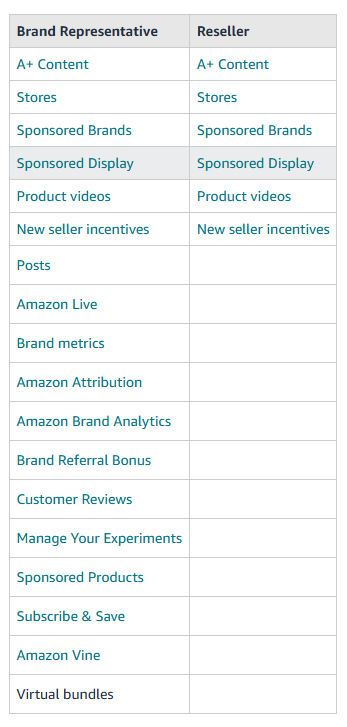
To assign a selling role to a Seller Central account, the brand Administrator must follow these steps in the help page.
I've assisted a few sellers over the last few weeks answering questions about Premium A+ access (under A+). Most of the sellers did not have a Selling role assigned but only a Protection role. Please make sure you have the right roles to access the tools for your brand.
If sellers have specific questions regarding Brand Registry roles, please let me know in the comments!